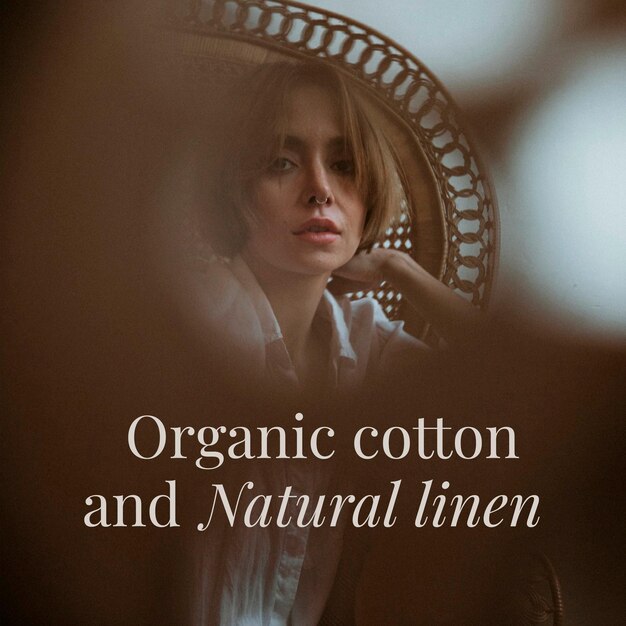
Fashionlush Presets Have Arrived!
-
by fashion-world-blog
- 0
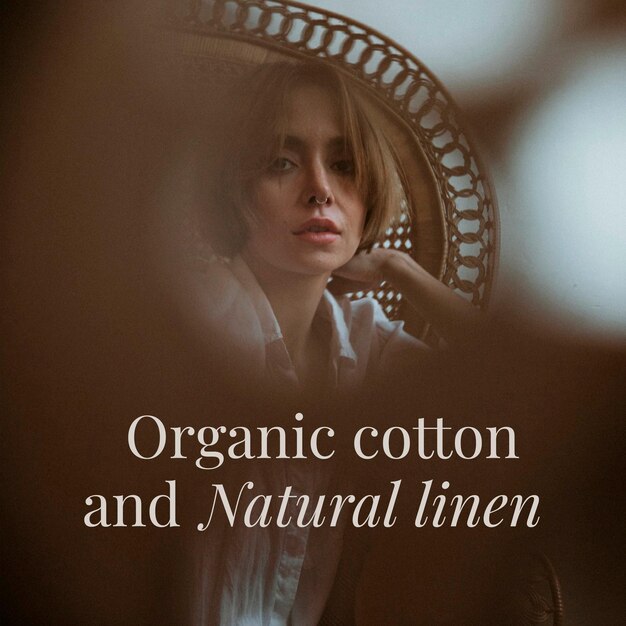
I’m thrilled to finally release my Fashionlush presets! Editing photos is my favorite part of blogging, and I believe great images are key to a strong brand. I’ve been sharing sneak peeks on Instagram, and got tons of requests for my editing secrets. So, I created the Fashionlush presets to take the guesswork out of getting that perfect look for your blog feed.
These six presets are designed to give you amazing results, and I can’t wait to see what you create! If you use them, please tag #FASHIONLUSHPRESETS so I can share your photos. I’ll even be giving away the whole set to five lucky people on Instagram later today!
Here’s a quick look at each preset:
* **The Ruby:** Minimalist, edgy, removes yellow tones while keeping skin tones natural. Perfect for bright/natural light, street style, and photos with white backgrounds.
* **The Disco:** Cool-toned and grainy, works on both flash and natural light photos. Creates a cool, disposable-camera effect with flash photos, and a moody look with natural light.
* **The Lush:** My original preset! Bright, high contrast, makes colors pop, while minimizing warm tones. Great for photos with red or blue skies.
* **The Toasty:** A film-style preset, faded and grainy, perfect for everyday photos – even grocery store trips can look amazing!
* **The Quickie:** My most versatile preset. Enhances almost any photo, especially JPEGs, low-quality images, and iPhone photos. Makes skin look smooth and glowing in selfies.
* **Flatlay Goals:** Makes perfect flatlays in one click! Brightens, whitens, and enhances details. Works best with photos that don’t have a lot of yellow.
Each preset includes a quick start guide to help you install and use it.
**A few things to know:**
* The presets work on both desktop and mobile.
* They’re designed for RAW files, but will work with JPGs (may need some extra tweaking).
* Results will vary depending on the photo. The guide will walk you through common adjustments.
* I usually do some extra background desaturation in Photoshop after using the presets.
I hope you love them! Feel free to email [email protected] or DM me on Instagram if you have questions.
I’m thrilled to finally release my Fashionlush presets! Editing photos is my favorite part of blogging, and I believe great images are key to a strong brand. I’ve been sharing sneak peeks on Instagram, and got tons of requests for my editing secrets. So, I created the Fashionlush presets to take the guesswork out of…
I’m thrilled to finally release my Fashionlush presets! Editing photos is my favorite part of blogging, and I believe great images are key to a strong brand. I’ve been sharing sneak peeks on Instagram, and got tons of requests for my editing secrets. So, I created the Fashionlush presets to take the guesswork out of…